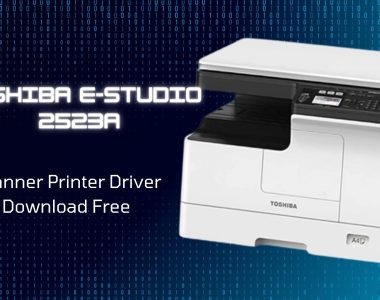You’re looking to download Adobe Premiere Pro v23. It’s important to note that Adobe Premiere Pro is a professional, paid video editing software developed by Adobe Inc. As of June 2025, version 23 (often referred to as the 2023 release) is an older major version, with Adobe having released newer versions since then (likely v25 or v26).
Here’s how you can legitimately access Adobe Premiere Pro:
1. Official Adobe Website (Recommended Method)
The most reliable and safest way to get Adobe Premiere Pro is directly from Adobe’s official website.
- Free Trial: Adobe offers a 7-day free trial of the latest full version of Premiere Pro. This is an excellent way to test the software and ensure it meets your needs before committing to a subscription.
- Visit the official Adobe Premiere Pro page: https://www.adobe.com/products/premiere/free-trial-download.html
- Click the “Free Trial” button and follow the on-screen instructions to create an Adobe ID (if you don’t have one) and download the Creative Cloud desktop app, through which you can then install Premiere Pro.
- Creative Cloud Subscription: After the trial, or if you’re ready to commit, Premiere Pro is available as part of an Adobe Creative Cloud subscription. You can subscribe to:
- Premiere Pro Single App Plan: This gives you access to only Premiere Pro.
- Creative Cloud All Apps Plan: This provides access to Premiere Pro along with over 20 other Adobe creative applications like Photoshop, After Effects, Audition, and more. This is often the most cost-effective option if you use multiple Adobe products.
- Adobe offers various plans for individuals, students/teachers, and businesses. You can find details on their plans page: https://www.adobe.com/products/premiere/plans.html
When you download through Creative Cloud, you will generally get the latest stable version of Premiere Pro. If you specifically need an older version like v23 for compatibility reasons, the Creative Cloud desktop app usually allows you to install previous versions. After installing the Creative Cloud desktop app, you can often find options to install older versions from the “Apps” tab, under the “All Apps” section by clicking the three dots next to “Open” or “Install” for Premiere Pro.
2. Educational Discounts
If you are a student or teacher, you may be eligible for significant discounts on the Creative Cloud All Apps plan, making it much more affordable. Check the Adobe website’s education section for eligibility requirements.
Important Warnings About Unofficial Downloads:
It’s crucial to be aware of the risks associated with downloading software from unofficial sources:
- Malware and Viruses: Websites offering “free full versions” of paid software are often fronts for distributing malware, viruses, spyware, or ransomware. Downloading from such sites can severely compromise your computer’s security and data.
- Legal Consequences: Downloading and using pirated software is illegal and violates copyright laws.
- Lack of Updates and Support: Unofficial versions will not receive legitimate updates, bug fixes, or security patches from Adobe, leaving them vulnerable and potentially unstable.
- Missing Features/Functionality: Pirated software may be incomplete, modified, or contain hidden issues that prevent full functionality.
Therefore, it is strongly recommended to always obtain Adobe software directly from the official Adobe website to ensure you get a legitimate, safe, and fully functional version.